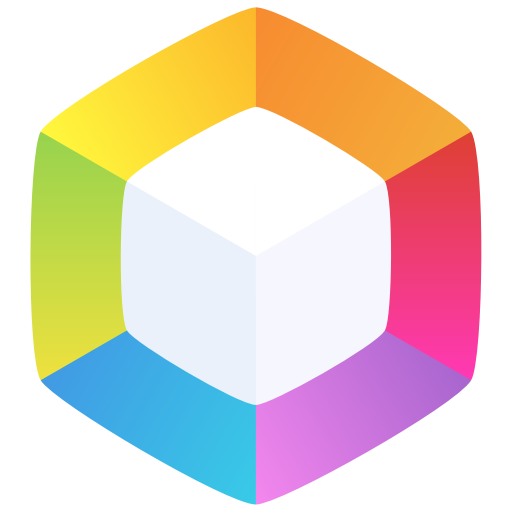More actions
 | |
| Bolt | |
|---|---|
| Server | Protection plugin — on Prism Party |
| Main command | /bolt |
| Sub commands | 10 |
| Access | |
| Requirements | Plugin:Levels 1 |
| Custom | No |
Bolt is a single-block and entity protection plugin used on some servers within the Prism Party Network. Bolt automatically protects most blocks placed by players with level 1. Similar to how Plugin:Claims allows players to create and manage land claims, Bolt enables players to manage their individual block protections to modify behaviors, trust other users, and manage access.
When blocks protected with Bolt are located on GriefDefender claims, the land claim protection settings always take priority. Players and staff should be mindful of which system is managing access for a given block, and adjust the protection(s) accordingly. As is the case with land claims, Bolt protections expire after 120 days of inactivity[See notes].
Bolt is a core plugin on Prism Party. Generally speaking, this means that the network can't update unless this plugin is also updated and working. Bugs impacting this plugin are considered severe.
Features[edit]
- Protects both blocks and entities
- Allows locking of almost any block
- Set different protection modes
- Trust users or groups on existing blocks
- Set blocks to require password for access
Configuring protections[edit]
Protection types[edit]
Protections types determine how other players should be allowed to interact with a locked container.
Private
The default mode for most blocks. Only the owner and trusted members can interact with the block.
Display
The default mode for signs and lecterns. Only the owner and trusted members can interact, but all players can view contents.
Deposit
The default mode for composters. All players can add items, but only the owner and trusted members can take items and interact.
Withdrawal
All players can remove items, but only the owner and trusted members can add items and interact. Useful for farm outputs.
Public
The default mode for enderchests. All players can interact, but only the owner and trusted members can break the block.
Access types[edit]
There are only two access types on Prism Party. Most protections will use the normal access type, while doors, trapdoors, and gates can optionally be assigned the autoclose access type.
Normal
The default access type for all protections.
Autoclose
Useful only for doors, trapdoors, and gates. Otherwise identical to the "normal" access type, this access type automatically closes doors and gates that have been opened by a player after 3 seconds. Useful for public builds where you want to enforce that a door or gate remains closed after use.
Source types[edit]
Source types determine who is allowed to access a protected container. For example, if the source type is set to "Player", then the specified players will be allowed to open the container.
Player
The default source type for all protections. Only players who have been trusted via /bolt edit can access the protection.
Password
All players who know the password have access to the protection, even if they were not explicitly trusted. The password can be given to a protection via /bolt password <password>, thus unlocking it for that user if the input is correct.
Permission
All players who possess a particular permission have automatic access to the protection, even if they were not explicitly trusted. This protection type is similar to password, but all players who are a part of a specified Rank or Level will have access to the protection. Other permissions can be specified if they are known to the user creating the protection. Please note that players are not able to modify the permission nodes of other users.
- prism.rank.all - Targets all players. Effectively the same as making a protection public
- prism.rank.generic.player - Targets all players except staff. This is effectively the same as the previous permission since staff have access to all protections anyway
- prism.rank.generic.staff - Targets only staff members
- prism.rank.generic.donor - Targets all players who have a donor rank
- prism.rank.pebble - Targets only players with the pebble rank
- prism.rank.<rank> - Targets only players with the specified rank. The rank name must be in lowercase
- group.1 - Targets only players who are at least /level 1
Group
All players who are part of a group created via the /bolt group command have access to this chest. This is similar to the default "player" source type, except all players who are part of the specified group gain access automatically and do not need to be added to the individual protection manually via /bolt edit. This source type is useful when you have multiple protections that you wish to provide multiple players with access to, as it removes the need to type multiple commands per container.
Commands[edit]
Examples[edit]
Notes[edit]
- Group names must be unique. If a group named "Friends" already exists for another user, you will not be able to name your group that.
- Block protections are set to expire 120 days after the protected block was last interacted with. This differs from the expiry behavior of land claims, which only expire after 120 days of player inactivity.
- This means that active players may still lose protections on blocks they have not interacted with for prolonged periods of time.
- Redstone features are automatically enabled for all protected blocks, unnecessitating the use of commands like /chopper on.
- Land claims permissions override chest access. In order to give a player access to a container within a claim, that player must be trusted in both the claim and on the container.